|
The course search allows users to quickly find relevant courses by providing the following filters:
- Course Id or Course Reference
- Keyword
- Status
- Sector
- Subject
- Provider
- Venue
- Start Date within a range
The course search also allows authroity to users to see at a glance the status of a course, coloured start against each course, and to access all the options against a course, such as edit, manage attendees, etc.
|
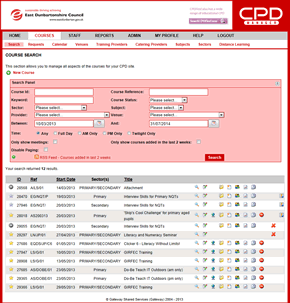 |