There are 3 main roles for staff in CPD Manager which provide users different levels of access and different home pages when they login.
Staff
The Staff role is the one that will be used for the majority of user accounts. The Staff role allows staff to do the following:
- View & Apply for courses
- Make requests for External Courses, e.g. UCAS Apply
- Complete evaluations for courses they have attended
- Create and maintain a Plan & Record
- Access recommended material added by the Authority
- Maintain their profile, including equal opportunity details
You can see how staff would do this by viewing the Staff Walkthrough.
|
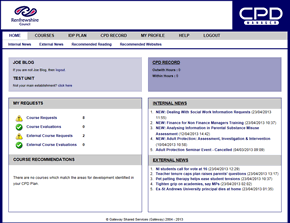 |
Coordinator
Users in the Coordinator role are able to do the same as a user in the Staff role plus the following:
- Approve or Decline staff course requests
- Put staff forward for courses
- Manage user accounts for staff in their establishment
- Add news stories for their establishment
- Add Record Templates for in house sessions that have to be recorded
- View Reports including: when staff are out, costs, course history
You can see how Coordiantor's would do this by viewing the Coordinator Walkthrough.
|
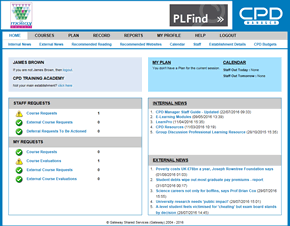 |
Authority
Authority users can be set up "with CPD", which allows them to manage apply for courses and mantain a Plan & Record, or "Admin Only".
- Add/edit/delete staff accounts
- Add news stories and manage RSS Feeds for External News
- Manage all aspects of courses
- Manage local values for dropdowns, i.e. job titles, departments
- View Reports and create custom reports via a Reporting Tool
- Update the contents of Public Pages
- Customise tempalte documents used by CPD Manager to create Plans, Records, etc.
|
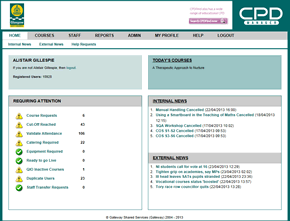 |